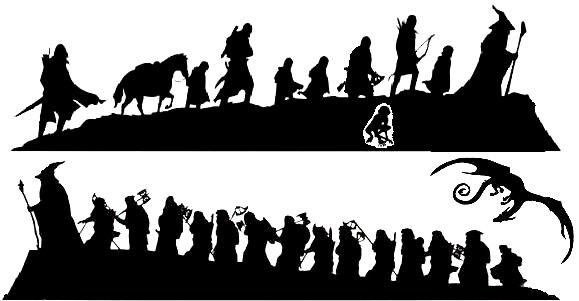|
|
 |


|
|
|
|
|
|
|
|
|
|
|


Cirashala
Valinor

Oct 27 2016, 5:22pm
Post #1 of 5
(1021 views)
Shortcut
|
image deleted

(This post was edited by Ataahua on Oct 27 2016, 7:23pm)
|
|
|

Ataahua
Forum Admin
/ Moderator

Oct 27 2016, 7:24pm
Post #2 of 5
(997 views)
Shortcut
|
I'm sorry but your photo is too big - however you can resize it within our maximum of 525 pixels by 400 pixels and reload it within this discussion thread.
Celebrimbor: "Pretty rings..."
Dwarves: "Pretty rings..."
Men: "Pretty rings..."
Sauron: "Mine's better."
"Ah, how ironic, the addictive qualities of Sauronís master weapon led to its own destruction. Which just goes to show, kids - if you want two small and noble souls to succeed on a mission of dire importance... send an evil-minded beggar with them too." - Gandalf's Diaries, final par, by Ufthak.
Ataahua's stories
|
|
|

Cirashala
Valinor

Oct 27 2016, 7:27pm
Post #3 of 5
(994 views)
Shortcut
|
|
I've always had issue trying to resize things -__-
[In reply to]
|
Can't Post
|
|
So do I resize it in paint, then upload it to photobucket, then paste the image link into the post? Just trying to figure out the easiest way to do it....

|
|
|

dormouse
Half-elven

Oct 27 2016, 9:55pm
Post #4 of 5
(977 views)
Shortcut
|
|
I think you can resize images on photobucket....
[In reply to]
|
Can't Post
|
|
I haven't tried for some time, but it used to be possible.
For still there are so many things
that I have never seen:
in every wood and every spring
there is a different green. . .
|
|
|
|
|